




| A guide to the development of online courses with details on how long and what resources are required to develop alternative formats. One constant: you will require access to many gigabytes of computer storage. |
Lectures
Workbooks
Forums
Webinars
Assignments
Exams
We have found that the maximum web video attention span of undergraduates in the United States is about 4 minutes, and so we split our lectures into 3 to 4 minute segments separated by quizzes, data visualizations, or videos from other sources.
Writing a script for each lecture helps with performance, closed captioning, timing, and clarity.
Lectures showing the presenter in a corner of the screen connect more with the audience than those consisting of a disembodied voiceover.
The links given below are examples, not endorsements.
| Type: | Recorded Lecture | Recorded Webinar | Edited Video |
| Example: | |||
| Work Load: | Requires little work beyond preparing the lecture (about 2 min per 1 min of video). | Requires a modest amount of extra work (about 4 min per 1 min of video). | Requires a large amount of extra work (from 6 min to 3 hr per min of video). |
| Changes or Updates: | Involves rerecording the entire lecture, a time consuming effort. | Involves rerecording most of the lecture, a time consuming effort. | Involves revising short (few seconds) clips, a relatively easy endeavor. |
| Look & Feel: | Maintains a traditional classroom look & feel. | Restricts look & feel to that provided by the webinar software. | Allows great flexibility, innovation, and automatic captioning. |
| Image Quality: | Displays text and graphics at low resolution. | Displays text and graphics at medium resolution. | Displays text and graphics at high resolution. |
| Person Power: | Requires a dedicated camera person to shift focus between speaker and slides. | Can be done by a single person who has some training. | Can be done by a single person who has substantial training. |
| Information Density: | Presents information very slowly. | Presents information slowly. | Presents information rapidly (at least twice as fast as an unedited recorded lecture). |
| Video Hardware: | Requires a high definition camcorder with a zoom lens ($400). | Can make do with a high quality webcamera ($60 - $80). | Requires a high definition camera with video ($200). Benefits from studio lights and a green screen ($160). |
| Video Software: | May not require any video editing. | Requires software such as Adobe Connect, Webex, or Camtasia. | Requires video software such as Windows Movie Maker, iMovie, or Adobe Premiere Pro. |
| Audio Hardware: | Benefits from a wireless microphone ($100). | Can use the microphone on the webcamera, but is better with a wired lapel microphone ($20). | Requires a wired lapel microphone ($20). |
| Audio Software: | Benefits from audio software such as Audacity or Audition. | Benefits from audio software such as Audacity or Audition. | Benefits from audio software such as Audacity or Audition. |
| Other Equipment: | Benefits from a good classroom. | Benefits from a teleprompter ($150) and teleprompter controller ($30). | Benefits from a teleprompter ($150) and teleprompter controller ($30). |
| ©2012, 2013 Arnold J. Bloom. Licensed under the Creative Commons Attribution-NonCommercial-NoDerivs 3.0 Unported (CC BY-NC-ND 3.0) http://creativecommons.org/licenses/by-nc-nd/3.0/ |
Workbooks, often organized as weekly modules, provide course structure to help learners progress at an appropriate pace.
Multimedia workbooks with integrated videos, data visualizations, and quizzes improve learner engagement.
The links given below are examples, not endorsements.
| Type: | Webpage | eLearning Software | Learning Management Stystem |
| Example: | 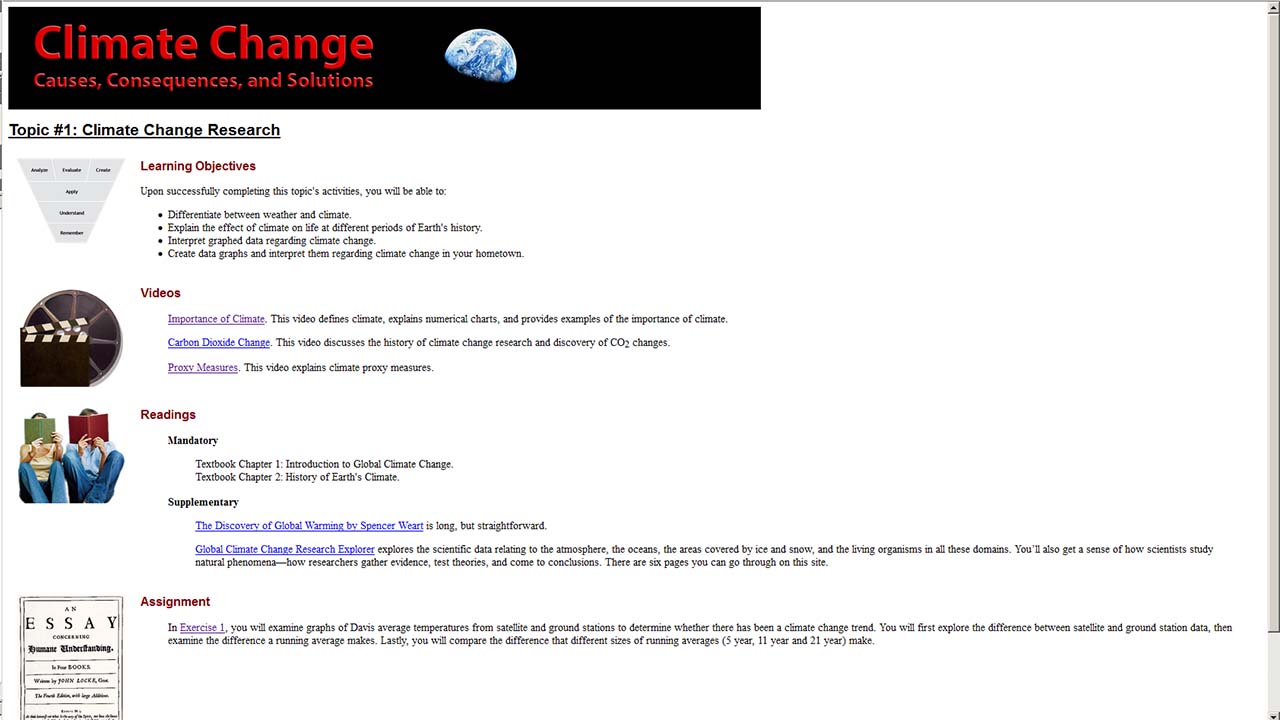 |
 |
 |
| Work Load: | Depends on the design and familiarity with writing html code and java script. | Requires less time because of the tools built into the eLearning Software. | Requires less time because of the tools built into the Learning Management System. |
| Changes or Updates: | Involves some re-coding. | Involves access to the original software. | Involves access to the Learning Management System. |
| Look & Feel: | Allows great flexibility and innovation in the look & feel. | Restricts look & feel to that provided by the eLearning software. | Restricts look & feel to that provided by the Learning Management System. |
| Image Quality: | Displays text and graphics at high resolution. | Displays text and graphics at medium resolution. | Displays text and graphics at medium resolution. |
| Person Power: | Can be done by a single person who has substantial training. | Can be done by a single person who has some training. | Can be done by a single person who has minimal training. |
| Information Density: | Depends on the design. | Depends on the design. | Depends on the design. |
| Hardware: | Benefits from a fast computer with a large or several displays. | Benefits from a fast computer with a large or several displays. | Depends more on the computer network connection than the particular computer. |
| Software: | Benefits from software such as Dreamweaver and WordPress. | Requires software such as Adobe Captivate or Articulate. | Requires systems such as Blackboard, Moodle, Desire2Learn, Canvas, Google Course Builder, or Sakai. |
| ©2012, 2013 Arnold J. Bloom. Licensed under the Creative Commons Attribution-NonCommercial-NoDerivs 3.0 Unported (CC BY-NC-ND 3.0) http://creativecommons.org/licenses/by-nc-nd/3.0/ |